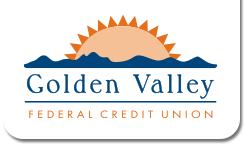eServices Available 24/7
In today’s busy world, most of us need banking services available that fit with our schedules, and are available from your phone or device anytime, any day. Golden Valley FCU understands our members’ needs and provides the most secure, affordable and easy to access electronic services around.

What Is Online Banking?
It’s Banking That Fits Your Life!
The dinner dishes have been washed. The kids are bathed and tucked in their beds. You’ve finally got a few minutes to do the banking. With Online Banking, that’s all the time you’ll need!
Online Banking provides 24/7 online access to your Golden Valley FCU accounts. With Online Banking you can conveniently and securely do the following:
- Review recent deposits, withdrawals, payments and verify whether checks have cleared.
- Obtain account balances—view your current checking, savings, loan and certificate balances.
- Check to see your ACH/Direct Deposit has deposited
- Transfer money between your Golden Valley FCU accounts.
- Make loan payments
- And much more!
Frequently Asked Questions About Online Banking and Helpful Tips:
How do I sign up for Online Banking?
Contact one of our knowledgeable and friendly Member Service representatives We will assist you in signing up for Online Banking.
How do I access Online Banking for the first time?
After you’ve signed up for Online Banking, simply access our website at www.goldenvalleyfcu.org and then click on the Online Banking button. Enter your Username and Password.
Is there a fee for Online Banking?
This convenient service is FREE.
What if I make a mistake when trying to transfer funds?
Before completing a transaction, Online Banking will prompt you to either “confirm transfer” or “cancel transfer”. If you complete a transfer and need assistance, simply call the member service center or send us an e-mail.
Can I change my username and/or password?
Yes! Simply give us a call and we will update the information for you.
How far back can I look at my account information?
Online Banking generally retains 12 months of history on your accounts.
Do I need to “sign off” after each session of Online Banking?
No, but it is highly recommended that you do so that all communication is severed and no one else can use your computer and manipulate your account or view confidential information. Online Banking will automatically “sign off” after 10 minutes of no activity.
Is Online Banking secure?
Yes! Online Banking is protected by sophisticated security features. An encryption process ensures that your information is “scrambled” before it is transmitted over the Internet. Online Banking “decodes” your account information in order to complete your transaction. The system is also protected by a unique firewall system designed to allow access to authenticated users only.
Useful Safety tips
Change your username and password frequently
Do not share your password or username
Close out your browser before leaving your computer
Check and reconcile your account often

Bill Pay
Bill Pay from Golden Valley FCU lets you pay all your monthly bills—in a matter of minutes—day or night directly from your computer or smartphone. And, it’s FREE, of course!
Bill Pay puts an end to writing stacks of checks, searching for envelopes, buying stamps and rushing to the post office to mail your bills. It’s guaranteed to make your life easier. All you need is a Golden Valley FCU checking account.
Why Try Bill Pay?
- It’s easy! Setting up Bill Pay for the first time takes no more time than you’d spend paying bills the old-fashioned way. Simply enter the account number, payee name and the payment amount for each bill. Unless this information changes, you never have to enter it again!
- It’s safe! Bill Pay is protected by the latest Internet security technology.
- Did we mention that it’s FREE?
Save on check re-orders, postage costs and envelopes! Sign-up for Bill Pay today.
You can access Bill Pay by signing on to either Online Banking or Mobile Banking. Once you sign-on, you will see Bill Pay’s menu button. Click on Bill Pay and follow the prompts to get started.
For more information or to begin the signup process, please call us at (209) 825-5878.

Mobile Banking
Our Mobile Banking app lets you check balances, pay bills, review your transactions and account history, and transfer money between accounts. Plus, you can deposit checks using your iPhone or Android devices. Mobile Banking is FREE and secure!
1) Click one of the links below to download our app for your device:
2) Contact us at (209) 825-5878 or memberservices@goldenvalleyfcu.org or drop by to set up Mobile Check Deposit.
3) Open the Mobile Banking app and tap on “Deposit”.
4) Tap on the account you are depositing to and enter the amount of your check.
5) Take a picture of the front and back of your check with your phone.
6) Tap “submit” and you are done.
Direct Deposit and ACH
Instant Paycheck Gratification
If your employer offers Direct Deposit, you may have your net paycheck automatically deposited to your Golden Valley FCU Account. No lines, no waiting—just instant money in your account.
Similarly, you can have any recurring check, such as Social Security or monthly retirement checks, deposited to your Golden Valley FCU account via ACH. It is easy and it’s safe!
For more details on how to sign up, please call (209) 825-5878.
CardValet®
CardValet helps you protect your debit and credit cards by sending you transaction alerts. Plus, it gives you the ability to define when, where and how your cards are used. Simply download the CardValet app to your smartphone, then customize your alert preferences and usage settings to monitor and manage your cards.
CardValet® is now available to Golden Valley FCU members.
ATMs
Golden Valley FCU offers FEE-FREE ATM access to over
30,000 CO-OP® ATMs nationwide.
For ATM locations, visit the CO-OP locator at
https://co-opcreditunions.org/locator/
Online Loan Application
To make applying for a loan easier, you can now apply online. Click on the online loan application link on any web page. Then choose the type of loan you are applying for and apply. It’s safe and it’s easy.
eZCard
ACCOUNT SUMMARY – The Account Summary page gives you a snapshot of your account balance, available credit, payment information and credit limit at the date and time displayed. This screen can also provide all recent transactions that have not yet been billed.
FULL STATEMENT – In addition to your account summary, you can also view 6 to 18 months of your credit card account history.
BILL PAYMENT – The bill payment feature gives you the ability to make credit card payments electronically directly from your checking or savings account.
TRANSACTION TRACKING – View transaction information, assign expense categories and add memos, which can be searched at a later time.
REPORTS – Create customized reports.
ALERTS – Have eZCard notify you with an email alert when events occur.
FIND TRANSACTIONS – Search statement information for specific transactions.
DOWNLOAD – Download information to use with your own money management software.
CUSTOMER SERVICE – eZCard includes important information to answer many common questions. You can also research and dispute a transaction, if necessary.
EZCARDMALL – eZCardMall offers you a convenient way to shop online at nationally recognized and trusted merchants while charging transactions to your credit card.
Register for online access to your account so you can:
Analyze your spending • Review your statements • Pay bills online
Visit Ezcardinfo.com or call 1-800-237-6211